- Receive Voucher code and Taskstream Enrollment Code from Seminar Instructor (Spring semester for TCPCG and Spring semester of Senior year for IB/M)
- Enroll in the Taskstream edTPA program for your Subject Area
- Go to https://login.taskstream.com/signon/ and sign in to Taskstream
- Scroll to the bottom of the page. In the box labeled "Don’t see your program?", click the "Enter Code" button.
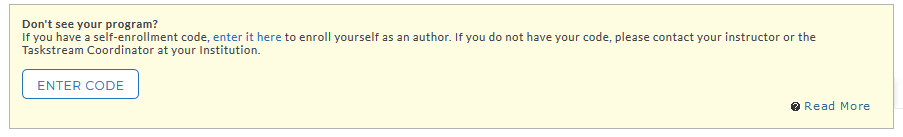
- Enter the program code provided by your clinical instructor and click "Search"
- Ensure that the cohort years and concentration are correct, then click "Enroll"
- Follow the Pearson's guide to register for an edTPA account. Ensure that you select the "Integrated edTPA Platform Provider System" option when registering
- Prior to recording your classroom:
- Read your edTPA Handbook carefully to note the limits on length of clips and the teaching and learning emphasis for your subject area.
- Obtaining Consent forms from students and other adults who will appear in your video.
- Select a camera and practice recording in advance. Ensure that the audio and video quality on the recording is adequate for evaluation.
- You can use any camera you prefer, including your personal phone, tablet or laptop.
- Using a tripod to hold the camera will allow flexible positioning of the camera and produce better results.
- Review the Video Recording section in edTPA's Making Good Choices support guide:
- Making Good Choices: A Support Guide for edTPA Candidates
- For Special Education: Making Good Choices In Special Education: A Support Guide for edTPA Candidates
- For Elementary Education: Making Good Choices: Addendum for Elementary Education Task 4
- Read your edTPA Handbook carefully to note the limits on length of clips and the teaching and learning emphasis for your subject area.